Update Webhook
You can edit a webhook to change any of the settings that were selected when the webhook was created.
McEasy Platform (web)
This method is done via the McEasy Platform's web.
- Go to the Settings tab.
- Click on the Webhook tab.
- Click on webhook's row you'd like to edit.
- Click on the Edit button.
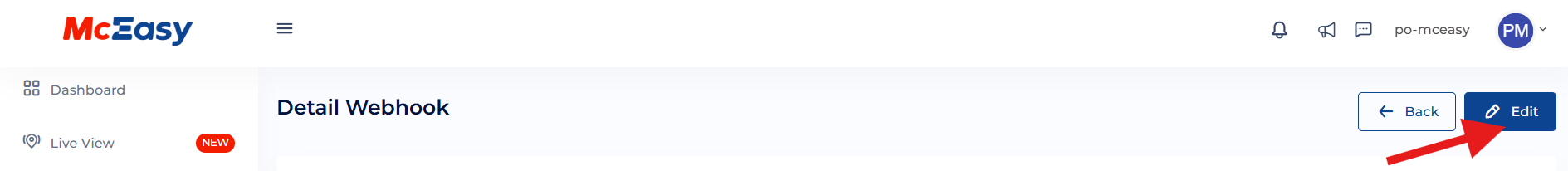
- Make any desired changes to the webhook settings.
- Click on the Save button.